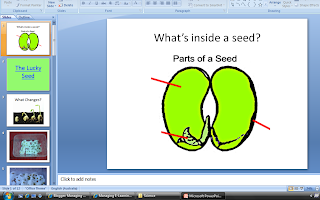What does eLearning look like in my context?
What are the barriers and limitations to eLearning in my context?
- Three desktop computers, one laptop and one interactive whiteboard to be shared among twenty-six students
What are the opportunities in my context?
- I have seen ICTs used in lessons everyday within early childhood classrooms; powerpoints, interactive whiteboards with learning software, online learning games and activities etc. The three desktop computers are used during literacy and numeracy rotations and the interactive whiteboard is mainly used for whole class learning. While experiencing this ICT use did prove that students love to interact with technology, it also limited my thinking to, 'these students are too young to use any other tools'.
Forums are online discussions between a group of people, the participants do not need to be online all at the same time, they can read, reflect and comment on the main information whenever they like. A successful forum is one that enhances and improves the student's learning outcomes; which needs careful, considerate planning by the teacher (Education Queensland, 2010). Forums are not mentioned out-right within Queensland Curriculum but they are found within QCAR cross-curriculum priorities: “By Year 3, students experiment with and use ICT across key learning areas to collaborate and enhance communication in different contexts for an identified purpose and audience:
- Participate in online events via the Learning Place
- Participate in collaborative online projects”
(Queensland Government, 2010).
The Learning Place (2010), gives teachers the opportunity to create a ‘virtual classroom’ filled with forums where students, parents, teachers and even community members can communicate and share their values, beliefs and opinions on a range of different topics (usually relating to the classes unit topic). According to The Learning Place (2010), having a classroom forum enables students to:
- Consider other's opinions, share ideas and reflect on issues over time
- Communicate with experts, authors, scientists and business community members
- Share ideas regardless of distance
- Brainstorm with peers, students and colleagues
- Collaborate on projects or other tasks
- Have cultural experiences
- Have social experience
- Communicate easily and in their own time
From the examples mentioned above I believe forums best fit into the ‘application’ and ‘analysis’ stages of Blooms Taxonomy (2001). Students would be applying the knowledge gained into conversations and their own views of opinion. They could also be analysing their peers different points of view and new research discovered.
Some effective examples on how to use forums within are classroom are:
- To communicate with students from another school within a different state or continent (can discuss many issues covering KLA’s e.g animal habitats, weather differences, learning differences, history differences, culture differences etc.)
- To communicate with experts to hear different perspectives on a particular unit topic/issue.
- To communicate with students from class/class next-door on a collaborative assignment/activity
(QGDE, 2010).
Having furthered my research, I have slightly changed my view from when I wrote my blog entry on ‘forums’. While I have always believed forums are an effective tool to use within classrooms, I now believe forums can be successfully used within lower primary, since discovering the above examples.
Concept Maps
A concept map is an effective visual representation of the knowledge built into a person’s mind. Concept maps contain one main heading/subject that then branch out into different examples, information, ideas that are found within or formed with that main idea. As students begin to ask questions, research and pose problems on certain topics they will need an effective way to organise this information. Online concept mapping is a simple, effective way to organise this type of data individually, in groups or as a class (Global Perspectives, 2002).
Concept maps are specifically mentioned within QCARs cross-curriculum priorities: “Students experiment with and use ICT to create a range of responses to suit the purpose and audience. They use ICT to develop understanding and demonstrate creativity, thinking, learning, collaboration and communication across key learning areas:
- Produce representations of concepts, ideas and experiences using digital tools (by year 3)
- Use graphic organisers and digital concept mapping tools when planning to create products in the process of creating a product, use the specialised function of digital tools/software to solve design problems” (by year 7)
(QGDE, 2010).
One online program that I personally tested was bubbl.us, I found the program extremely creative and perfect for use within an early childhood classroom. (For a more detailed description on bubbl.us please read my ‘concept map’ blog and experiment with the website yourself by clicking here).
Some examples on how to effectively use online concept maps within the classroom are:
- To discuss topic questions and organise their ideas and responses
- Class concept-map allows every student’s ideas and opinions to be heard
- Collaborative thinking and learning
- Modelling the correct process of concept mapping
- Reinforcing new knowledge
- Reflecting on new knowledge learnt
(QGDE, 2010)
(For more detailed information on these examples please see my blog entry on
‘concept maps’ and comments made to a fellow blogger Kate Pollard).
From some of the examples above, it shows that concept mapping fits well with the ‘knowledge’ stage in Blooms Taxonomy (2001) allowing students to ‘play around’ and then start to organise the new information. Of all the effective uses online concept maps can play within a classroom, I personally cannot see a reason why teachers would not include this fantastic tool into their lessons.
Digital Video
Digital Video can be created by using video clips, images, music or audio recordings. They can be created in many applications such as; photo story, movie maker, iMovie etc. Digital Video can be used within schools for communication, observation, analysis and reflection (Schuck and Kearney, 2002-2003). Creating and experimenting with digital video is an expectation found within Queensland Curriculum documents; “By Year 3, students experiment with and use ICT to create a range of responses to suit the purpose and audience. They use ICT to develop understanding and demonstrate creativity, thinking, learning, collaboration and communication across key learning areas:
- Use digital tools to create personal products and explore different ways to change and
refine creations”
(QGDE, 2010).
While incorporating digital videos into classrooms can be a time-consuming, risky process for teachers, a study conducted by Schuck and Kearney (2002-2003,) on the outcomes of digital video used in classrooms, found the benefits to student’s development with learning and skills were astonishing. Some benefits of learning and skills that digital video can help develop are: metacognitivie skills, high order thinking, communication skills, presentation skills, literacy skills, organisational skills, teamwork skills, and technological skills (for more details on how digital video can help develop learning and these skills please view sections 2.3, 4.4-4.10 and 5.1 of Schuck and Kearney’s research - available by clicking here).
Some effective ways to incorporate digital video into learning within the classroom are:
- To capture photos of students completing activities and for them to then make a video of those images in the order that the activity took place. Student’s could also type over the images within the video explain what they had to do, why and what happened.
- Students can create a digital video about themselves and their school years journey. The video could contain images, music, video clips, voice recording, photos from school, photos from home etc.
- The teacher could film the class completing an activity, game or experiment, the student’s could re-watch the video and have class discussions about what happened, why it happened (great with science experiments).
- Within small groups or as a whole class students could make a video of a class excursion, camp or major project
(QGDE, 2010).
From the examples above digital video could fit within the ‘analysis’, ‘synthesis’ and ‘evaluation’ stages of Blooms Taxonomy (2001). Depending on the task, digital video could be used to analyse the order of an activity, synthesise an experiment and/or evaluate the school year or school excursion.
When I personally looked into incorporating digital video within an early childhood classroom, I only considered using the ‘already made’ clips (see my blog entry on ‘digital video’). It wasn’t until I read a fellow bloggers, Pauline White, own personal entry on the matter that I realised digital videos can be ‘made’ successfully with younger students. Their knowledge and skills can also be built upon with well-scaffolded learning experiences incorporating digital video. After coming-to-terms with the fact that I had overlooked a major advantage of creating a video with a younger class, I changed my point-of-view (see comment to Pauline White’s blog entry) and now look forward to incorporating the use of creating digital video’s within my future classroom.
Interactive Whiteboard (IWB)
An interactive whiteboard is a system made up of three technology pieces: a computer, a digital projector and the interactive whiteboard. The content displayed on the computer is shown on the whiteboard which can be used as the main navigation system simply by using an associating ‘pen’. You can draw, write, colour, conduct internet searches, play educational software and make power-points etc on the interactive whiteboard with an audience watching and/or interacting (NSW DE, 2010).
Although IWBs are not specifically mentioned within QCARs cross-curriculum, their uses do match with some of the expectations; “By Year 3, students experiment with and use ICT to create a range of responses to suit the purpose and audience. They use ICT to develop understanding and demonstrate creativity, thinking, learning, collaboration and communication across key learning areas:
- Contribute ideas for a class digital product”
(Queensland Government, 2010).
(Expectations from ‘Digital Video’s’ can also link with/to the use of IWBs).
When I conducted research about whether the Interactive Whiteboard did have a positive impact on classroom learning, this is what I found; The NSW Department of Education (2002) and SMART Technologies (2010) strongly recommended that the use of Interactive Whiteboards be available in all classrooms. While there were some negative aspects about the IWB, the benefits overshadowed any possible risks or expenditures.
(For a full list of benefits and negatives please access my blog entry on ‘IWBs’).
Here are some examples of how teachers can use interactive whiteboards effectively within the classroom:
- To take virtual field trips/ tours through a location that relates to the classes unit of work.
- To collaboratively collect information about the classes current topic.
- To identify and/or change text and images displayed: spelling words, grammatical elements, diagrams, graphs etc.
- To work collaboratively as a class or within small groups on assignments/projects; e.g. Class photo story or digital video.
(QGDE, 2010).
Interactive whiteboards can be used throughout all the stages found in Blooms Taxonomy (2001); knowledge (view and design concept maps), comprehension (view and design flow charts), application (view and design a photo story), analysing (view investigation results), synthesising (view and design marketing posters) and evaluating (view and design class videos).
I believe that every teacher should have the opportunity to incorporate interactive whiteboards into learning experiences within their classrooms. IWBs are so beneficial in so many ways, not only do they engage students and can be used in nearly every key learning area, they also provide every student to view the same modelling process. I believe interactive whiteboards are the most efficient way of viewing, learning and designing within the 21st century.
Other tools grouped through the Dimensions of Learning framework (Marzano & Pickering, 2006):
Knowlegde Acquisition (Dimension 2):
- Blogs
- Powerpoint
- Podcasts
- Prezi
Knowledge Integration (Dimensions 2):
- LMS/RSS
- Concept Maps
Extending and Refining Knowledge (Dimension 3):
- Forums
- Wikis
Using Knowledge Meaningfully (Dimension 4):
- Digital Video
- Websites
- Images
‘Technology’ is how students are learning today, it is vital for us as future and current teachers to continue our life-long learning by becoming technologically literate so we can incorporate these technology tools (like the four discussed above) into our learning experiences, and giving our students the opportunity to learn in the way that best suits them.
(For more information on the four tools discussed and many others please view my blog ‘Managing E-Learning’).
REFERENCES
Anderson, L.W., & Krathwohl (Blooms Taxonomy), D.R. (Eds.) (2001). A taxonomy of learning, teaching, and assessment: A revision of Bloom's taxonomy of educational objectives. New York: Longman.
Bubbl.us. Retrieved from:
http://www.bubbl.us/Education Queensland. (2010). The Learning Place. Accessed 10th August, 2010, retrieved from: http://education.qld.gov.au/learningplace/communication/forums/about-forums.html
Global Perspectives. (2002). In the Classroom: Concept Mapping. Accessed 10th August, 2010, retrieved from: http://www.cotf.edu/earthinfo/classroom/teachers/FTtopic6.html
Marzano, R & Pickering, D. (2006). Dimensions of Learning: Teacher's Manual. Heatherton, VIC: Hawker Brownlow Education.
Millennium WAVE Technology. (2003). Technology Education in the 21st Century. Accessed 10th August, 2010, retrieved from: http://www.millenniumwave.com/2020.htm
New South Wales Department of Education. (2010). Cross Curriculum. Accessed 10th August, 2010, retrieved from: http://www.curriculumsupport.education.nsw.gov.au/secondary/pdhpe/crosscurriculum/ict/ict_003.htmQueensland Government Department of Education (QGDE). (2010). Smart Classrooms. Accessed 10th August, 2010, retrieved from: http://education.qld.gov.au/smartclassrooms/pdframework/why.html
Schuck, K & Kearney, M. (2002-2003). Students in the Director’s Seat: Teaching and Learning across the School Curriculum with Student-Generated Video. University of Technology: Sydney. Accessed 10th August, 2010, retrieved from:
http://www.ed-dev.uts.edu.au/teachered/research/dvproject/pdfs/ReportWeb.pdf
SMART Technologies. (2010). Benefits for Learners. Accessed 10th August, 2010, retrieved from: http://www.education.smarttech.com/ste/en-GB/Why+Choose/CS-Research/Research/Benefits+for+learners.htm
Comments to other blogs:
EmilyJ said...
Hi Kate,
How fantastic are these concept map websites!I agree that concept maps would be extremely effective when used in learning environments as a planning tool and as a tool for reinforcing new knowledge and reflecting.One of the main aspects I loved about these websites was that they can be effectively used in any year level.I also agreed with your comment about bubbl.us and how it would appeal more to younger grades.Since you are also specialising in early childhood, I thought the concept mapping (as a whole class) would be a very effective tool to use to model the process. What do you think?
Emily.
July 24, 2010 10:19 PM
EmilyJ said...
Hello Kate,
I agreed with all your wonderful suggestions on how it's possible to use a power point effectively in the classroom.I have actually used a few power points in some of the lessons I have been teaching at prac, the the children love having the visual aid!For example: In a science lesson I implemented; I had a picture of the inside of a seed, and as a class we were able to label it (using an IWB), but then the students drew the labelled diagram in their books. By having the picture up on the screen the children were able to draw a much clearer picture. The only negative I have found is sometimes the powerpoint becomes quite distractive (especially if you use a moving animation!) and then you'll find the students are paying more attention the the screen then you!However, the positives definitely outweigh the negatives!
Emily.
July 26, 2010 6:12 PM
EmilyJ said...
Hi Kate,
I too had the problem with creating my own LMS.Anyway, thankyou for your great insight about how blogs and RSS go hand-in-hand. I hadn't really thought about that until reading your blog entry. Since reading that, I agree, I think if you're going to use blogs you would most certinaly incorporate the learning and using of an RSS.Although in our specialised area I do not know if I would use blogging or RSS with an early childhood class. I was wondering if you had thought of any areas it could be used in?
Emily.
July 26, 2010 8:11 PM
EmilyJ said...
Hi Anna,
I was very interested while reading your posting on the Prezi, I had a totally different experience to you :)I found the video clips on 'how to use' the prezi very helpful, I was wondering if you watched them before starting to design your own?I thought Prezi's were like concept maps and powerpoints rolled into one. Therefore they would be useful for:brainstormingorganising thoughts, ideas and opinionsused to show pictures and key points of a lesson, anda fantastic visual aid to keep students engaged.I agree with you though about using it in an early childhood class: Only the teacher would be able to use it for a whole class project or discussion. I think as future teachers we need to continue our own 'learning' of all these tools so we will be able to incorporate them into lessons in the future.
Emily.
Oh...and bubbl.us is a fantastic tool! :)I cannot wait to use that within an early childhood class :)
EmilyJ said...
Hello Anna,
I loved your SWOT analysis, I found it very effective, to the point and correct!You mentioned a few aspects that I would never have thought about when considering a Weebly Website as a classroom tool.Such as; the students must trust the information that is displayed (a great way to introduce critical literacy, don't you think?)
Thankyou for sharing your thoughts and knowledge Anna!
Emily.
EmilyJ said...
Hi Kelly,
Your post on Skype and how it can be incorporated into the classroom was very interesting for me.As a regular user of Skype for personal uses, I was pleased to read that it can serve a purpose within the classroom!Your post encouraged me to research it's uses further and to post my own entry about Skype.I found some other interesting uses for skype at this website: http://www.teachingdegree.org/2009/06/30/50-awesome-ways-to-use-skype-in-the-classroom/But the other main interesting use I found for Skype, besides the sister-school was forGuest speakers/interviewers can skype in from any type of field to discuss issues relevant to the classes topic.So thankyou for sharing research and opinion on Skype!
Emily.
August 3, 2010 7:25 PM
EmilyJ said...
Hi Emma,
I absolutely agree with your blog entry about YouTube!Having conducted, quite a few lessons this prac using YouTube as a 'hook' for learners, I have found how time-consuming it can be!Like you said, finding a relevant clip for the age group can be extremely difficult. I have found that typing more specific entries into the YouTube search (e.g. Water and conservation for primary aged children) can narrow down the results, but still won't prove to be relevant!I have found a few other websites like Youtube that are for classroom use:- www.schooltube.com- www.teachertube.com- www.godtube.com (If you're at christian school)With these websites I have found it easier to find a relevant clip, however, the video still needs to be downloaded, checked and played a on school computer before implementing the lesson - and that aspect is still quite time-consuming.I think if the video fits perfectly with what you're teaching it is worth the time and effort, however if it's just being used as a time filler or just to prove you have an ICT resource, it really doesn't need to be incorporated into the lesson.I personally love finding a clip that fits perfectly and I know the children in my prac class love watching something before they begin their lesson.
Emily.
August 10, 2010 11:18 AM
EmilyJ said...
Hello Anna,
As a early childhood training educator myself, I agree with your perspective on images. They are very helpful within the younger grades.I remember last year in my prac with preps, images were used to communicate the steps of an activity. The teacher verbally communicated them first, but then wrote the instructions, on the board, with images at the end of the sentences so student's could understand and remember what needed to done.
For example: Step 1: Cut out pictures in a magazine shaped liked a circle (picture of a circle and scissors)
Step 2: Glue and then write what the item is (picture of glue and pencil) etc.I was amazed that even though the students couldn't read, once they saw the next picture they were able to remember what the teacher's instructions were.So I agree with you, relevant images need to be used within classrooms.
Emily.
August 9, 2010 6:29 PM
EmilyJ said...
Hi Pauline,
Thankyou for sharing your knowledge and insights about Digital Video and how this tool can be used to enhance student learning. I found the study you mentioned by, Ross, Yerrick and Molebash (2003), very interesting and helpful to see that even though a learning experience including digital videos would be very time consuming, if scaffolded to fit your student's the skills being developed are worth all the time and effort.It has made me see that I can successfully incoporate 'making' a digital video with an early childhood classroom.
Emily.
August 11, 2010 8:17 PM